-
KanBo Updates
-
KanBo Installation
- Unterstützte Browser
- KanBo aus Office 365 deinstallieren
- KanBo Einrichtung
- KanBo Installation auf Office 365 und Azure (KanBo Installer)
- KanBo Installation On-Premise SharePoint 2013/2016/2019
- KanBo Moderne Webpart-Installation
- Erstellen und Aktualisieren der Elastic Cloud-Bereitstellung
- Erstellen eines X.509-Servers High-Trust Zertifikat
- Erstellen eines virtuellen Windows in Azure für Elastic Search
- Erstellen eines Linux-basierten virtuellen Computers in Azure für Elastic Search
- Installieren und Konfigurieren von Elastic Search unter Debian
- Installieren und Konfigurieren von Elastic Search unter Windows
- KanBo Installation auf Office 365 und Azure (manuell)
- KanBo Anforderungen und Voraussetzungen für die lokale Installation
-
Weitere Komponenten
- KanBo Installation des Outlook-Add-Ins (O365 und On-Premise)
- Installation der KanBo Teams App
- KanBo Installation von Mini-Anwendungen
- KanBo API für Entwickler
- E-Mail an KanBo senden - Installation (On-Premise)
- Installation von KanBo MyBoard Synchronisation mit Outlook-Kalender und Outlook-Aufgaben
- Plugin zum Hinzufügen von Benutzern zu KanBo / Sharepoint bei der ersten Eingabe
- E-Mail an KanBo senden - Installation (Cloud)
- Einrichten von KanBo KanBo-E-Mail-Benachrichtigungen in Azure
- Installation der Nintex-Integration
- Integration KanBo und Microsoft Power Automate: Installation
- Integration von KanBo und Microsoft Power Automate: Aktivierung
- Aktivieren einer Kartennachricht per E-Mail senden
- Ausgleich der SharePoint-Websitesammlung und Administratorwarnungen
- Synchronisierung von SharePoint-Profilen
- Einrichten von KanBo KanBo-E-Mail-Benachrichtigungen (On-Premise)
- Synchronisierungsziele
- KanBo Externe Benutzergruppen (Active Directory-Integration)
- KanBo - und UiPath-Integration: Konfiguration
- Installation des Autodesk BIM Plugins für KanBo
-
Tipps und Tricks
- Erstellen und Anpassen des Profilsynchronisierungs-Webjobs
- Entfernen der Synchronisierung von Profilbildern im Profilsynchronisierungsauftrag
- Ermitteln Sie die Ablaufdaten des Zertifikats vor Ort
- Konfigurieren Sie, wie Dokumente aus KanBo geöffnet werden sollen
- KanBo ID auslesen
- Zertifikat für KanBo Graph Installation erneuern
- Deaktivieren Sie schlafende Tabs in Browsern
- Importieren von Benutzern in KanBo
- Deaktivieren/Aktivieren der Erstellung öffentlicher Boards
- So ändern Sie die Hilfe-URL in Ihrem KanBo
- KanBo anzeigen
- Definieren von Board , die standardmäßig aktiviert oder deaktiviert werden sollen
- Anpassen von KanBo und KanBo
-
Fehlersuche
- KanBo Fehler: 403 (Vor-Ort-Installation)
- KanBo Fehler: Fehler beim Postback der Benutzerauthentifizierung (lokale Installation)
- KanBo Fehler: Datenbank kann nicht geöffnet werden
- KanBo Fehler: 401 (Vor-Ort-Installation)
- Migrieren von Boards zwischen Office 365-Gruppen
- Ablaufenden Client Secret ersetzen
Installation der Nintex-Integration
Table of Contents
This post is also available in: English
KanBo lässt sich jetzt in die fortschrittlichste Workflow-Plattform für SharePoint integrieren.
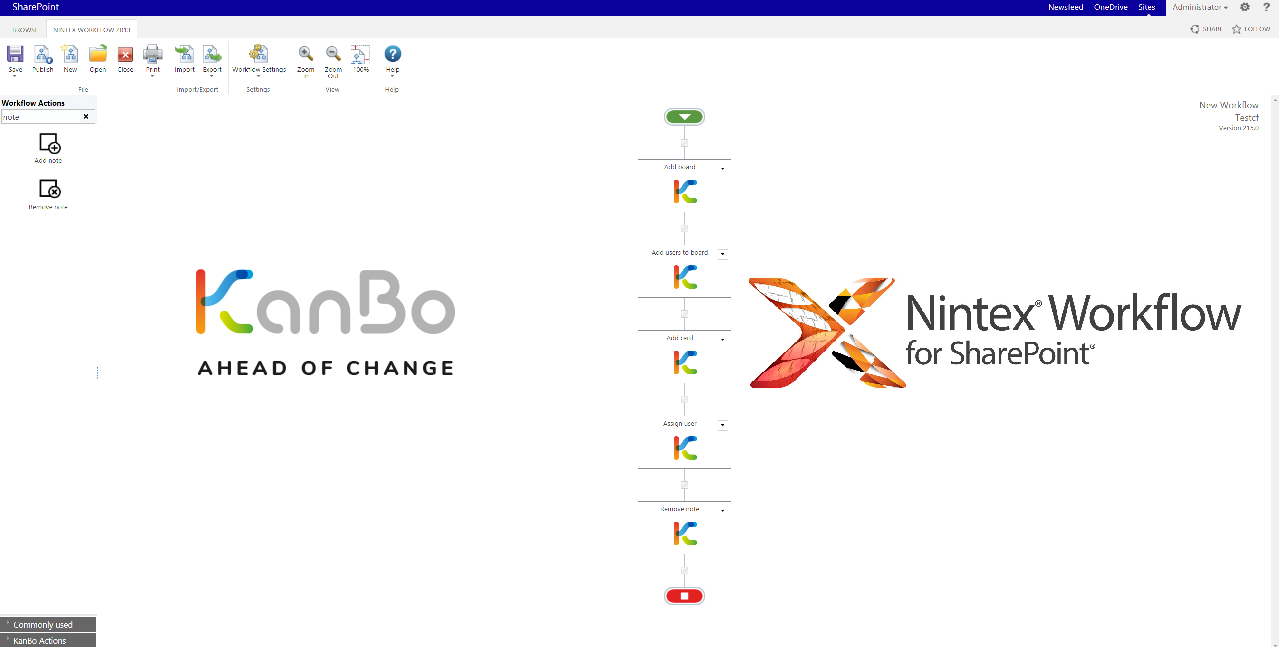
Installation
- Fügen Sie Ihrem SharePoint Wsp hinzu.
Add-SPSolution -LiteralPath {pathToWspFile}
- Installieren Sie die Lösung.
Install-SPSolution -Identity kanbonintexactions.wsp -GACDeployment -AllWebApplications
oder
Install-SPSolution -Identity kanbonintexactions.wsp -GACDeployment -WebApplication {WebAppName}
- Wechseln Sie zur Zentraladministration, und aktivieren Sie die Webanwendungsfunktion in Ihrer Web-App.
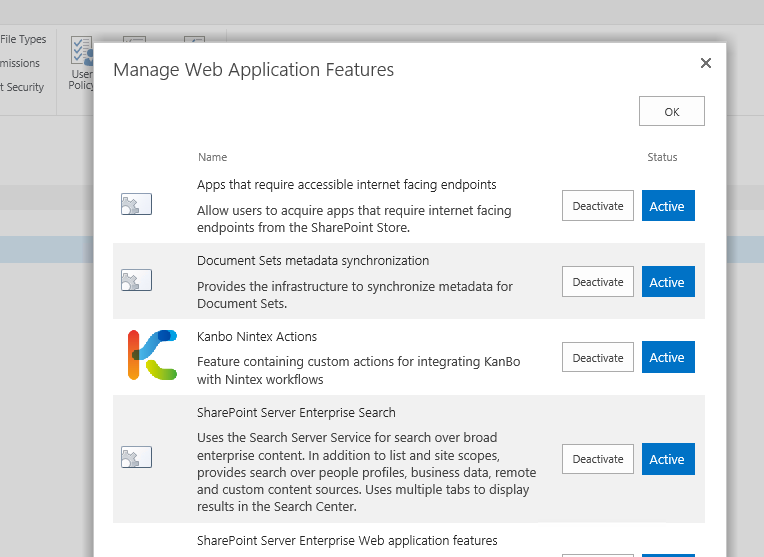
- Fügen Sie den folgenden Eintrag zu KanBo appsettings.json innerhalb der "Plugins" hinzu.
{
"type": "auth.app",
"issuer": "nintex-actions-cert",
"children": [
{
"type": "signature",
"algo": "rs256",
"children": [
[
"cert",
{
"type": "x509-file",
"file": "{path to .cer file}"
}
]
]
},
[
"mapper",
{
"type": "service",
"name": "Nintex service",
"roles": "*"
}
],
[
"mapper",
{
"type": "user"
}
],
[
"mapper",
{
"type": "login"
}
]
]
},
Aktualisieren
Aktualisieren Sie die vorhandene WSP-Lösung:
Update-SPSolution -Identity kanbonintexactions.wsp -LiteralPath {pathToWspFile} -GACDeployment -AllWebApplications
Verwendung
In diesem Artikel erfahren Sie mehr über die Verwendung der Komponente.
War dieser Beitrag hilfreich?
Bitte kontaktieren Sie uns, wenn Sie weitere Fragen haben.
