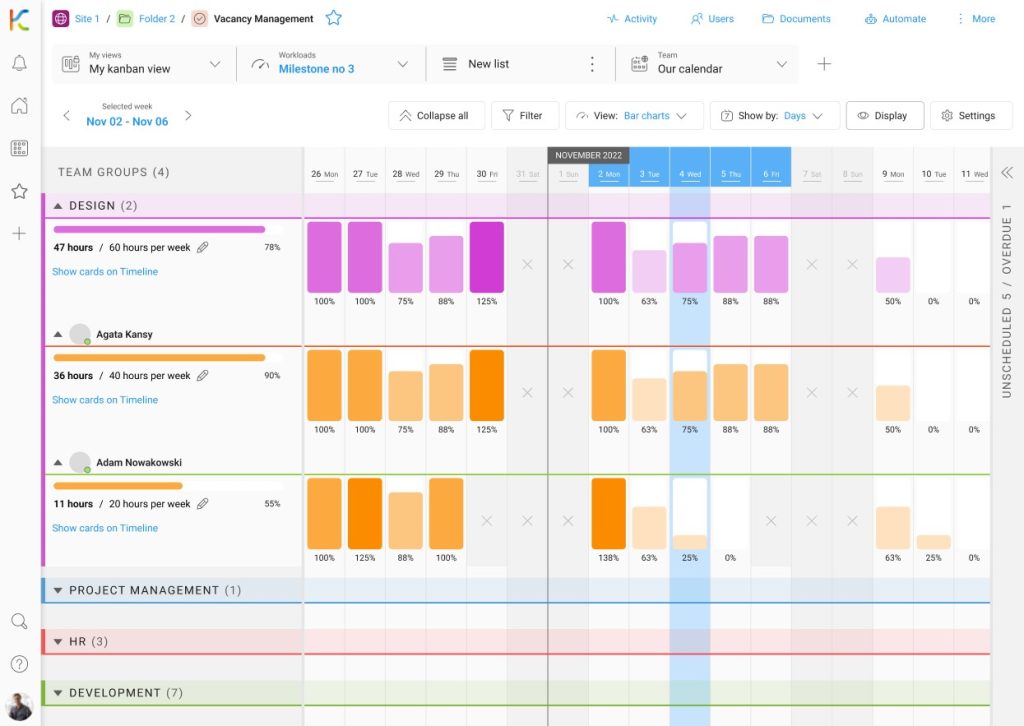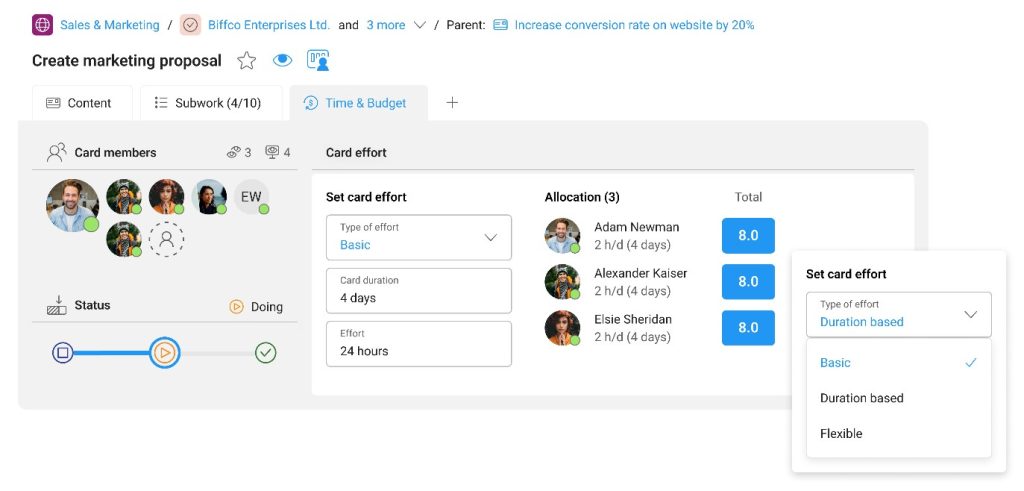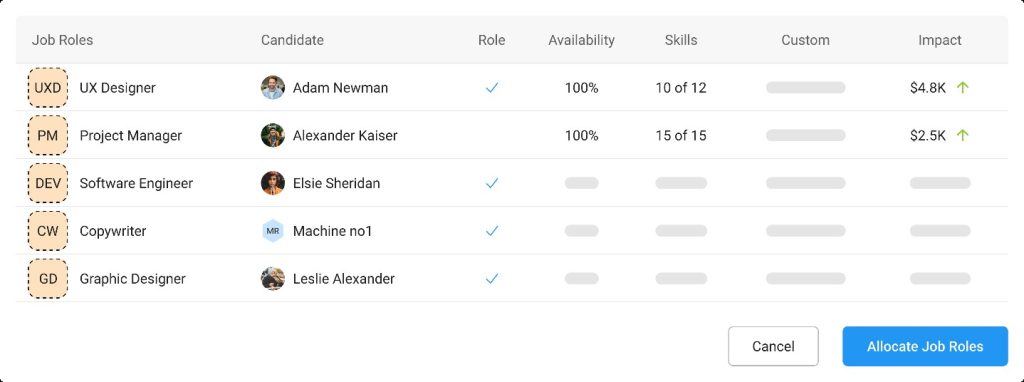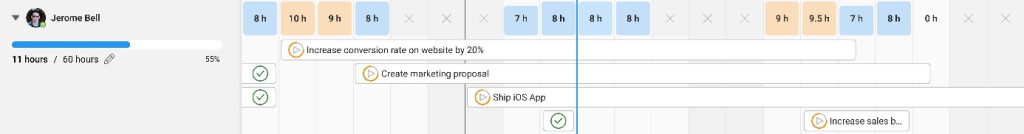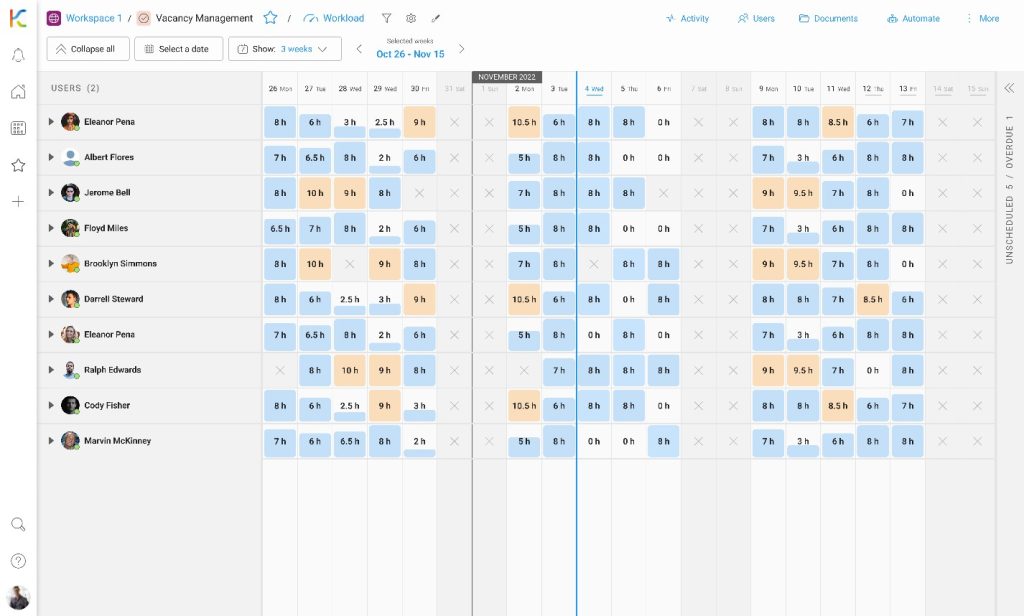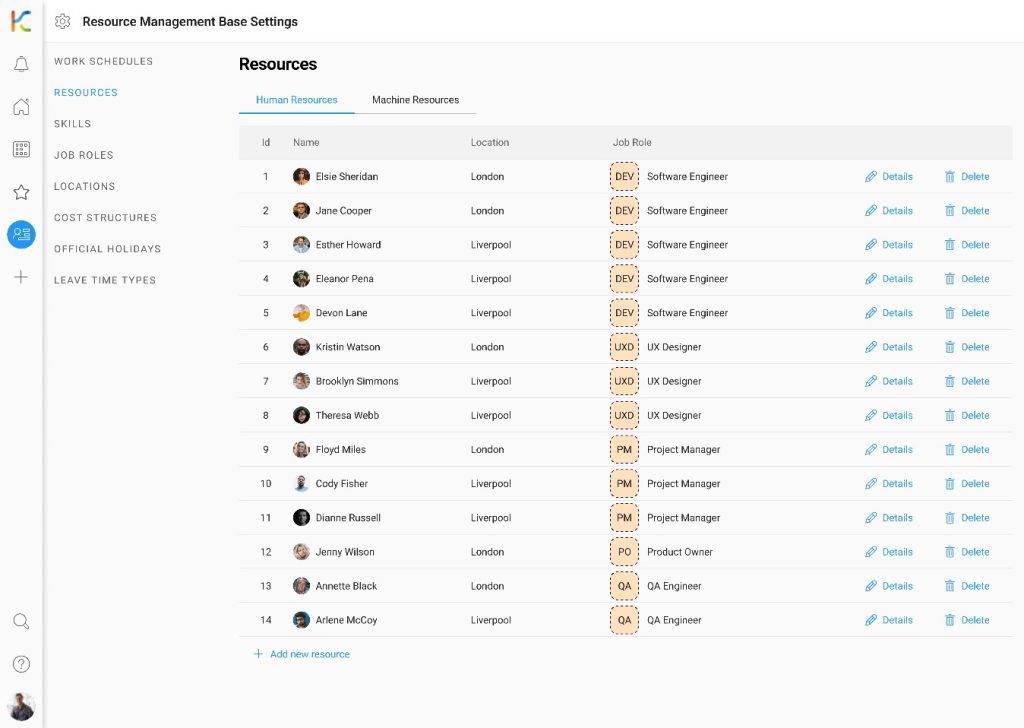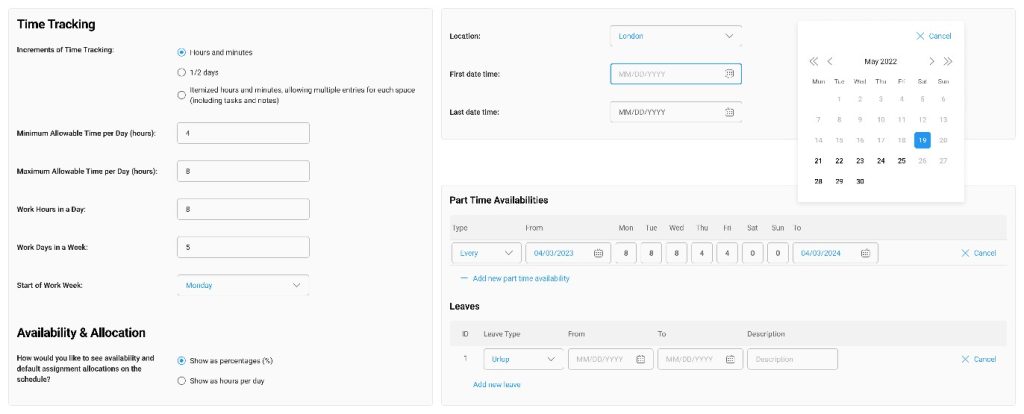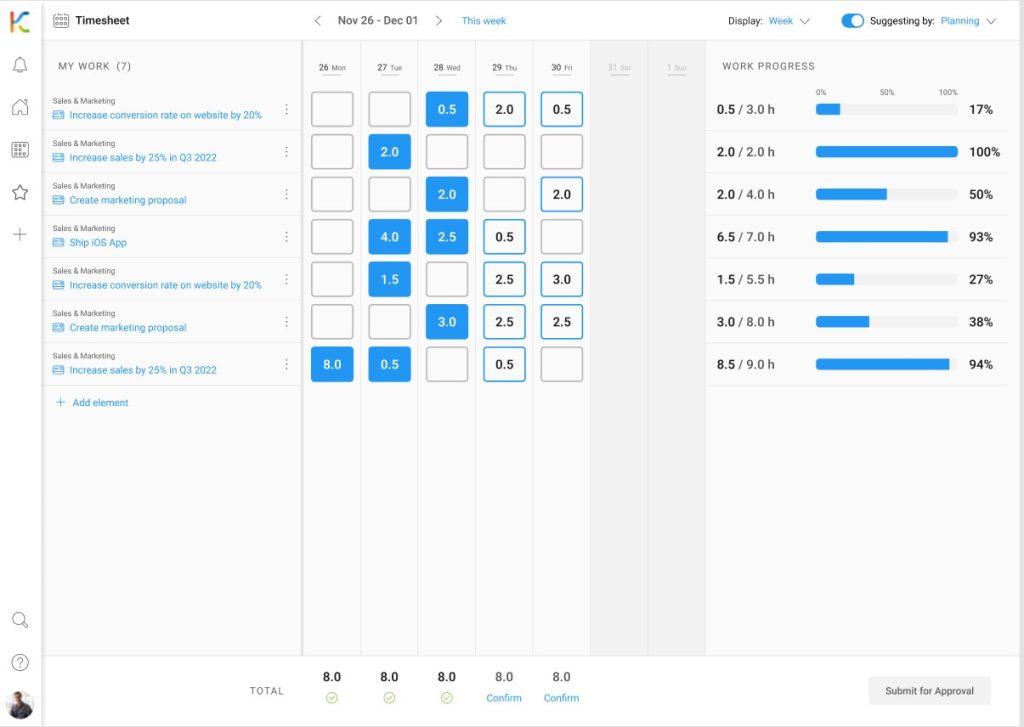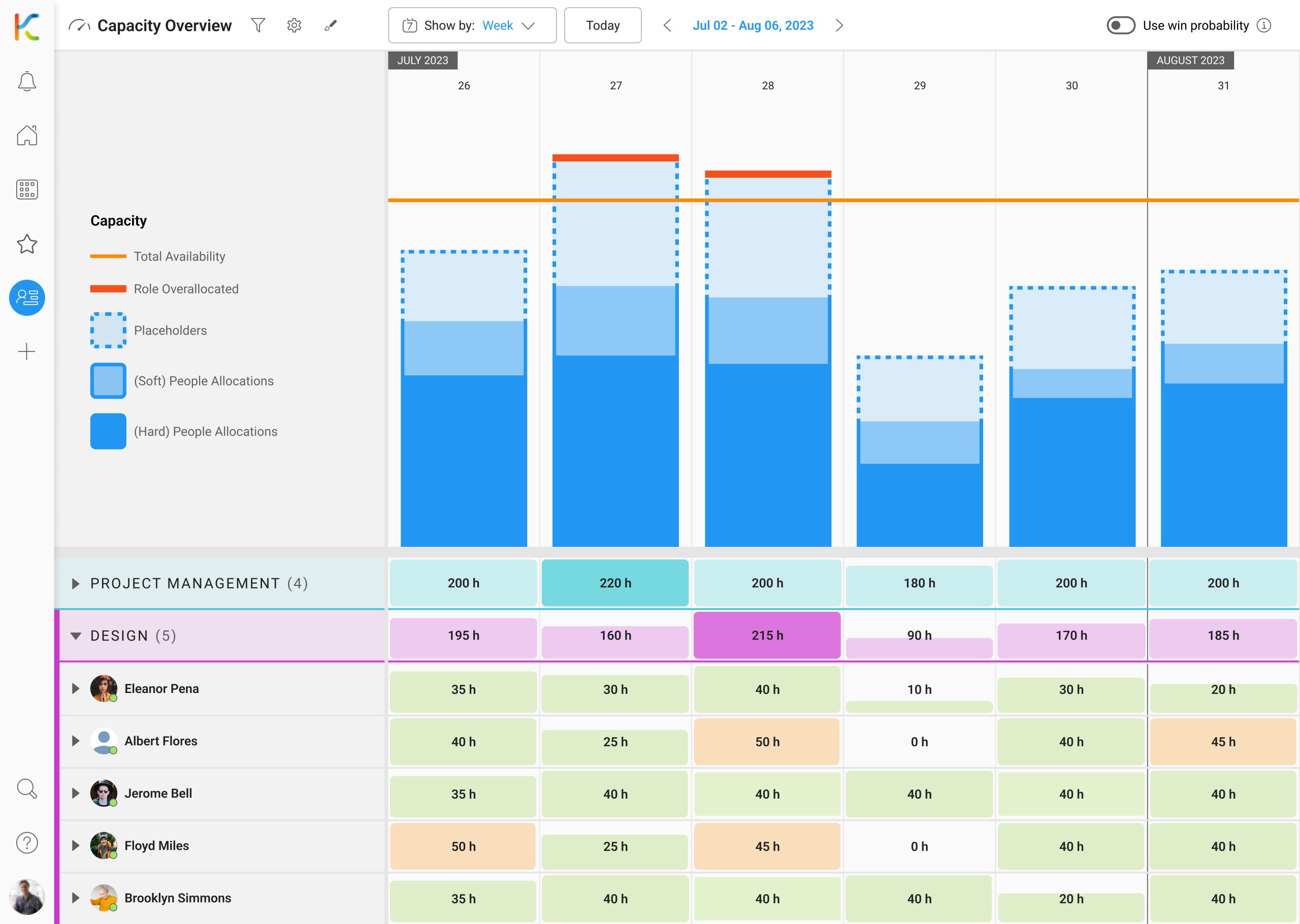-
Learn the Basics
-
- Spaces
- Space Types
- Creating Spaces
- Adding Users to Spaces
- Space Activity Stream
- Following Spaces
- Space Details
- General Space Settings
- Duplicating Spaces
- Renaming Spaces
- Changing the Space Color and Icon
- Removing Users from Spaces
- Closing and Restoring Spaces
- Moving Spaces between Different KanBo Environments
- Deleting Spaces
-
- Creating Cards
- Following Cards
- Scheduling Cards
- Renaming Cards
- Duplicating Cards
- Quick Actions
- Mass Actions
- Copy & Paste
- Archiving Cards
- Adding Cards to MySpace
- Adding Mirror Cards
- Removing Mirror Cards
- Moving Cards between Spaces
- Deleting Cards
- Removing Cards from MySpace
- Hinzufügen von Karten zu "MySpace"
- Entfernen von Karten aus "MySpace"
- Hinzufügen von Status
-
Visualize Work
-
Collaborate
-
Level Up Your Work
-
- Custom Fields
- Labels
- Lists
- Reminders
- Bookmarks
- Collections
- Rich Text
- Card Blockers
- Local Card Blockers
- Global Card Blockers
- Notification Settings
- Following Card Statuses and Custom Fields
- Kartenblocker
- Erinnerung
- Globale Kartenblocker
- Detaillierungsgrad des Activity Streams
- Kartenstatus und benutzerdefinierten Feldern folgen
-
-
-
Work Securely
-
Integrations
-
- Advanced KanBo Actions in Power Automate
- Creating KanBo Space Attached to Subfolder Created by Power Automate
- Creating Document Folders in Document Libraries Created by KanBo with Power Automate
- Exporting Space Views to Excel
- KanBo and Azure Logic Apps Integration
- Power Automate Integration: Triggers and Actions
- Seamless Import from Microsoft Planner to KanBo
- Synchronizing KanBo with Outlook Calendar
- Using KanBo Outlook App
-
Resource Management
This post is also available in: Deutsch
Table of contents
Resource Management by KanBo
Resource management software for stronger teams and more successful projects.
Play Video
Unlock the potential of your people!
Resource Management by KanBo makes it easy to build the best team for the job, keep project schedules and budgets on track, and confidently forecast hiring needs.
Team Planner
Ensure the right employees are assigned to the right work without being overbooked.
- See resource availability and utilization to realistically allocate resources.
- Identify and escalate resource over-allocations even before they occur.
- Adjust allocations to resolve conflicts.
Multiple Types of Allocations
Find the right employees for your projects and see at a glance who is overloaded who still has free capacity.
- Start with role-based allocations for rough effort estimations, then staff individuals by roles, skills, and availability when ready.
- Allocate by person days, full-time equivalent (FTE) or hourly based on what fits your needs.
- Customizable allocation view options include on a weekly, monthly, or quarterly basis using a grid or compact mode – add Basic/Duration Based and Flexible.
Job Role-Based Planning
Use roles as a placeholder for individual employees.
- Estimate and adjust effort needed for new demands based on roles.
- Allocate capacity to roles for planning purposes.
- Reserve role capacity across departments for cross-functional projects.
- Maximize resource utilization by matching the most qualified and available employees to the most important projects.
Cross-Project Scheduling
Customize your planning approach to best suit the size and scope of your organization, team, or project. Budget resource time per project or task.
- Map scheduled hours to project deliverables and prioritize work.
- Increase resource planning accuracy with granular insights.
- Execute more effectively so you can take on more projects.
- View allocation and availability across projects—and adjust easily.
Facilitate time tracking
Make time tracking the most intuitive and fastest part of your team's day.
- Based on how you were allocated KanBo can enter the hours automatically based on that.
- KanBo can analyze retrospectively which tasks you worked on that day or week and fill out the hours for you.
- Book your time on projects without specifying the tasks.
- If necessary, get your hours approved by your manager.
Meet utilization targets
Grow the company with clear insights into where and how to improve your employee’s utilization and billability rate. Increase the efficiency of your teams, knowing what needs urgent attention and why. Encourage ownership within the team by giving everyone the data they need to do their job with excellence.
Was this article helpful?
Please, contact us if you have any additional questions.