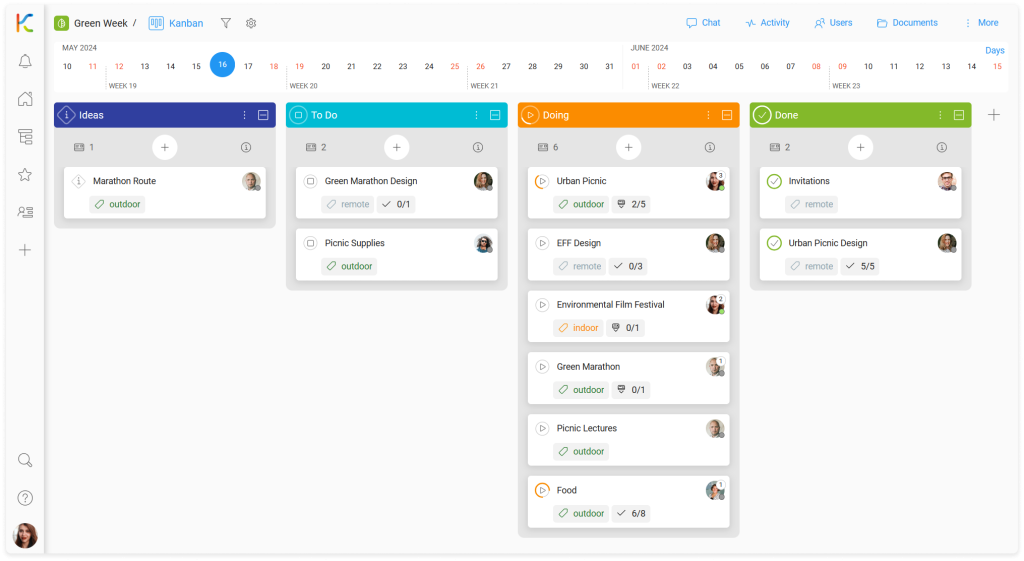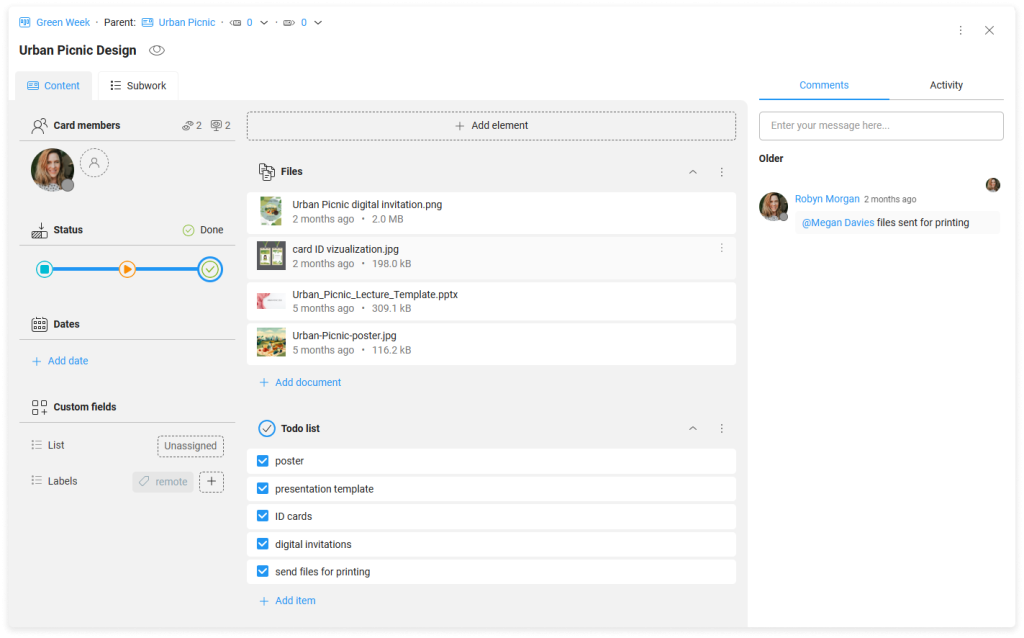-
Learn the Basics
-
- Spaces
- Space Types
- Creating Spaces
- Adding Users to Spaces
- Space Activity Stream
- Following Spaces
- Space Details
- General Space Settings
- Duplicating Spaces
- Renaming Spaces
- Changing the Space Color and Icon
- Removing Users from Spaces
- Closing and Restoring Spaces
- Moving Spaces between Different KanBo Environments
- Deleting Spaces
-
- Creating Cards
- Following Cards
- Scheduling Cards
- Renaming Cards
- Duplicating Cards
- Quick Actions
- Mass Actions
- Copy & Paste
- Archiving Cards
- Adding Cards to MySpace
- Adding Mirror Cards
- Removing Mirror Cards
- Moving Cards between Spaces
- Deleting Cards
- Removing Cards from MySpace
- Hinzufügen von Karten zu "MySpace"
- Entfernen von Karten aus "MySpace"
- Hinzufügen von Status
-
Visualize Work
-
- Space Views
- Creating Space Views
- Personal and Shared Space Views
- Card Grouping
- Filtering Cards
- Display Settings
- Work Progress Calculation
- Grouping Description
- Card Grouping Settings
- Changing the Order of Groupings
- Changing the Order of Space Views
- Deleting Space Views
- Following Card Statuses and Custom Fields
-
-
Collaborate
-
Level Up Your Work
-
Work Securely
-
Integrations
-
- Advanced KanBo Actions in Power Automate
- Creating KanBo Space Attached to Subfolder Created by Power Automate
- Creating Document Folders in Document Libraries Created by KanBo with Power Automate
- Exporting Space Views to Excel
- KanBo and Azure Logic Apps Integration
- Power Automate Integration: Triggers and Actions
- Seamless Import from Microsoft Planner to KanBo
- Synchronizing KanBo with Outlook Calendar
- Using KanBo Outlook App
-
KanBo Hierarchy
In this article:
Overview
KanBo is a work coordination platform with a structured organisational model consisting of workspaces, spaces and cards, designed to improve the organisation’s workflow. This hierarchical model aims to streamline work coordination, improve task visibility, and enhance project management through a well-organized enterprise framework.
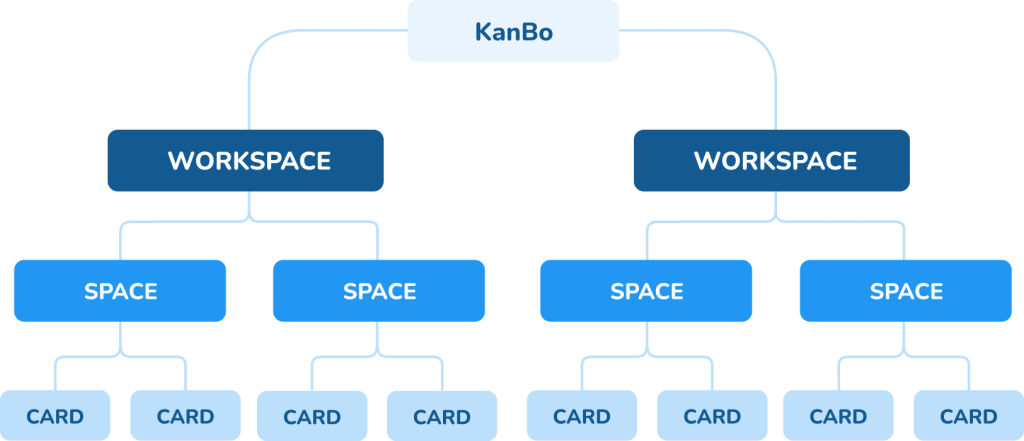
Users can be assigned to each of the above elements with roles appropriate to their position. KanBo features are tailored to the needs of users at each position in the company.
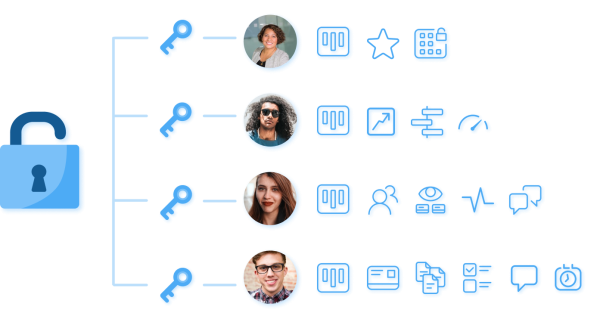
KanBo Platform
The KanBo environment you use contains the work of the entire enterprise. It is a huge platform made up of elements that reflect the structural units of your company. Thanks to the hierarchical system, you see only the part of the company’s resources that concerns you.
KanBo users can be assigned administrative KanBo Roles, such as Adding Users or Global Settings.
Workspaces
The function of workspaces as the broadest containers, separating different areas of work within an organization, such as different teams or clients, is to provide a clear overview of the organizational structure. It contains spaces and organizes them in one place, making it easy to navigate and collaborate.

Users can decide who can access and view the workspace, providing control over privacy and team participation. There are three levels of access to workspaces: owner, member, and visitor.

Spaces
The primary areas where actual work processes occur are spaces. They exist within the workspaces. Spaces typically represent projects or specific areas of focus and facilitate collaboration in a digital environment.
Spaces encapsulate cards, which are the basic KanBo units representing tasks or goals. Cards can be arranged in a highly customizable way with different space views such as Kanban, Gantt Chart, or Mind Map.
Spaces are built upon card statuses to visually represent workflow and allow users to manage, track, and even predict the work progress.
The hierarchy is also reflected in spaces where there are three roles with different levels of access to the space: owner, member and visitor.
Cards
The most fundamental units of KanBo are cards, serving as representations of tasks or other items that need to be tracked and managed. They contain essential information such as notes, files, comments, and to-do lists. Their flexible structure allows them to be adapted to any situation.
They can be assigned to specific space users, promoting clear accountability and making it easier to manage and complete tasks. There are two types of card users: responsible person and co-worker.
Was this article helpful?
Please, contact us if you have any additional questions.