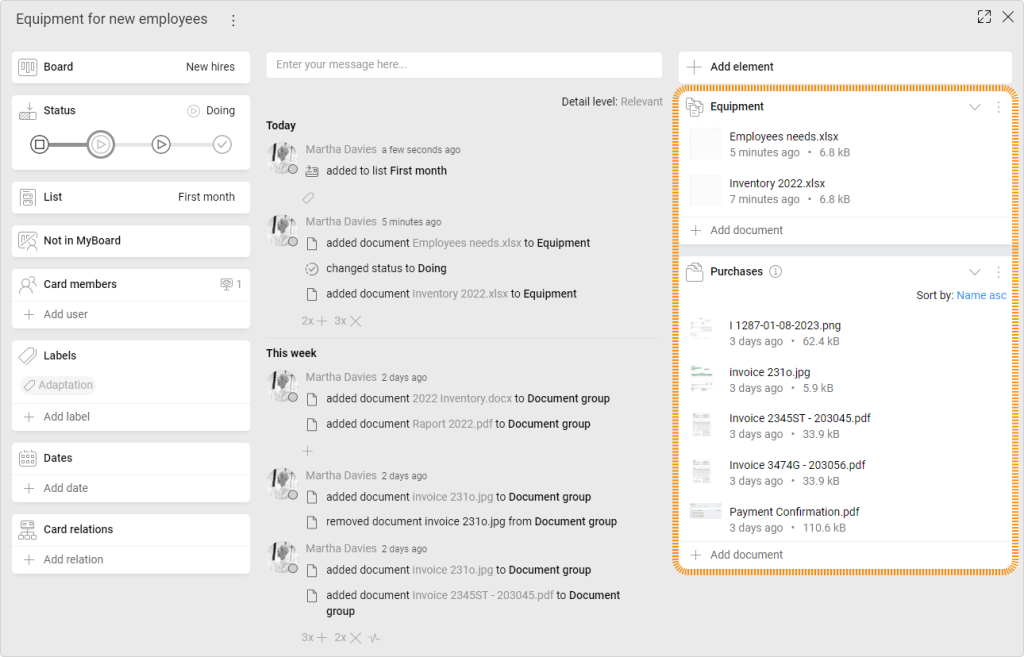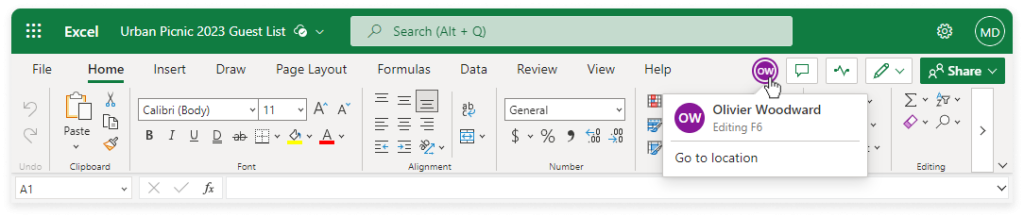-
Learn the Basics
-
- Creating Cards
- Changing Card Statuses
- Following Cards
- Scheduling Cards
- Renaming Cards
- Duplicating Cards
- Quick Actions
- Mass Actions
- Copy & Paste
- Creating Card Statuses
- Changing the Default Card Status
- Changing the Order of Card Statuses
- Deleting Card Statuses
- Moving Cards between Spaces
- Archiving Cards
- Unarchiving Cards
- Deleting Cards
- Creating Card Blockers
- Managing Card Blockers
- Adding Cards to MySpace
- Hinzufügen von Karten zu "MySpace"
- Removing Cards from MySpace
- Entfernen von Karten aus "MySpace"
- Adding Mirror Cards
- Removing Mirror Cards
-
- Documents in KanBo
- Card Documents
- Uploading or Creating Documents in Cards
- Attaching and Detaching Documents in Cards
- Space Documents
- Document References
- Document Sources
- Downloading Documents
- Editing Documents
- Editing Documents in Browser
- Editing Documents in Office Applications
- Renaming Documents
- Deleting Documents
-
Visualize Work
-
- Space Views
- Creating Space Views
- Personal and Shared Space Views
- Card Grouping
- Filtering Cards
- Display Settings
- Work Progress Calculation
- Grouping Description
- Card Grouping Settings
- Changing the Order of Groupings
- Changing the Order of Space Views
- Deleting Space Views
- Following Card Statuses and Custom Fields
-
-
Collaborate
-
Level Up Your Work
-
Work Securely
-
Integrations
-
- Advanced KanBo Actions in Power Automate
- Creating KanBo Space Attached to Subfolder Created by Power Automate
- Creating Document Folders in Document Libraries Created by KanBo with Power Automate
- Exporting Space Views to Excel
- KanBo and Azure Logic Apps Integration
- Power Automate Integration: Triggers and Actions
- Seamless Import from Microsoft Planner to KanBo
- Synchronizing KanBo with Outlook Calendar
- Using KanBo Outlook App
-
Documents in KanBo
This post is also available in: Deutsch
KanBo, a work coordination platform, incorporates a robust document management feature that not only helps to organize files but also supports seamless collaboration and document editing. It allows documents to be easily added to cards in its environment, helping users share, edit, and create new documents within the platform.
Documents that appear in KanBo have their source files in the related external document library. This way, when editing a file, you are guaranteed to always work on the only version of the document.
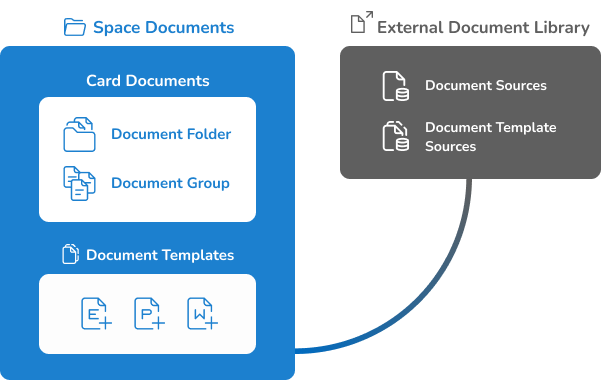
If you create a document in a card, it will appear in your company library in real time. Users can also establish a company document library using the document templates and automatic document folder definition provided by KanBo.
Card documents
Working with KanBo is based on the use of cards. Cards contain within them all the information necessary to complete the task. Therefore, you can also attach files to cards and even create documents through them.
Files attached to cards are kept in the card elements section. Users can store and organize card documents with the help of document folders and document groups.
Documents can be organized in cards with:
Users can create new Word, Excel and PowerPoint documents directly from a card, and leave them open for other colleagues to make changes.
Space documents
Every document which appears on a card, occurs simultaneously in the space documents section. Users can manage their documents directly from the space level by creating folders and uploading files from their local storage.
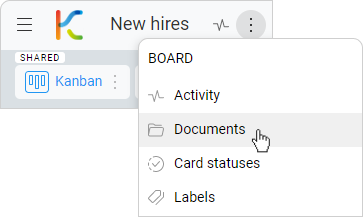
All these files have a document source at the external platform folder which is generated during the space creation.
Document sources
Document source is a key feature that associates and organizes documents within KanBo. Users can link documents from various sources, such as SharePoint, directly to cards and spaces. This leads to easier collaboration, better version control, and visibility.
KanBo allows users to link SharePoint document libraries to their spaces. To link, users need to register the document library in KanBo, connect the registered document source with a chosen space, and then start linking files and documents.
This feature not only centralizes all project-related documents but also reduces the risk of data duplication and fragmentation across various systems.
Editing Documents
KanBo supports real-time collaboration, allowing multiple users to work simultaneously on the same source file. The changes reflect instantly across all places in KanBo where the document is present, ensuring everyone has access to the most current version of the document. Users can edit documents directly in their browser or in an office application.
The document-oriented features of KanBo help users centralize their resources and reduce the need to switch between different applications or platforms.
Document templates
Document templates are integral in KanBo. These are files you can connect to KanBo and use directly from the card to create new documents. Advantages of this process include time savings, consistency in design, efficient collaboration and quality improvement of company communications.
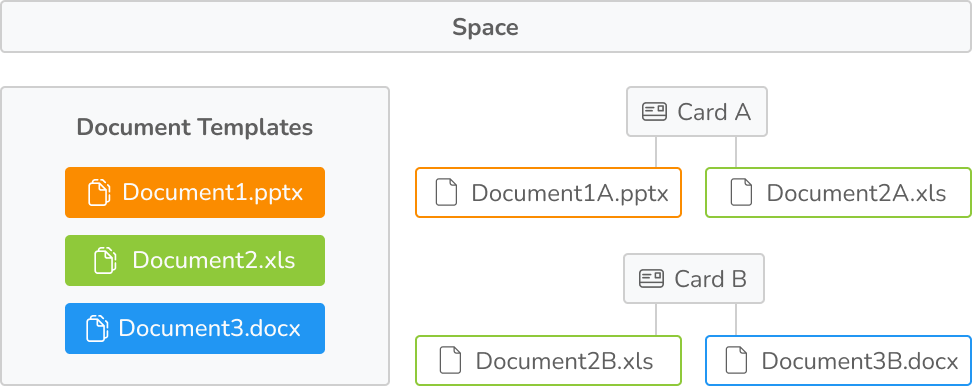
Together with document folder definition and card templates, you can build the structure of the company’s document library. KanBo allows you to create complex repositories. You can create documents directly from the card level and be sure that they are in the right place.
Was this article helpful?
Please, contact us if you have any additional questions.