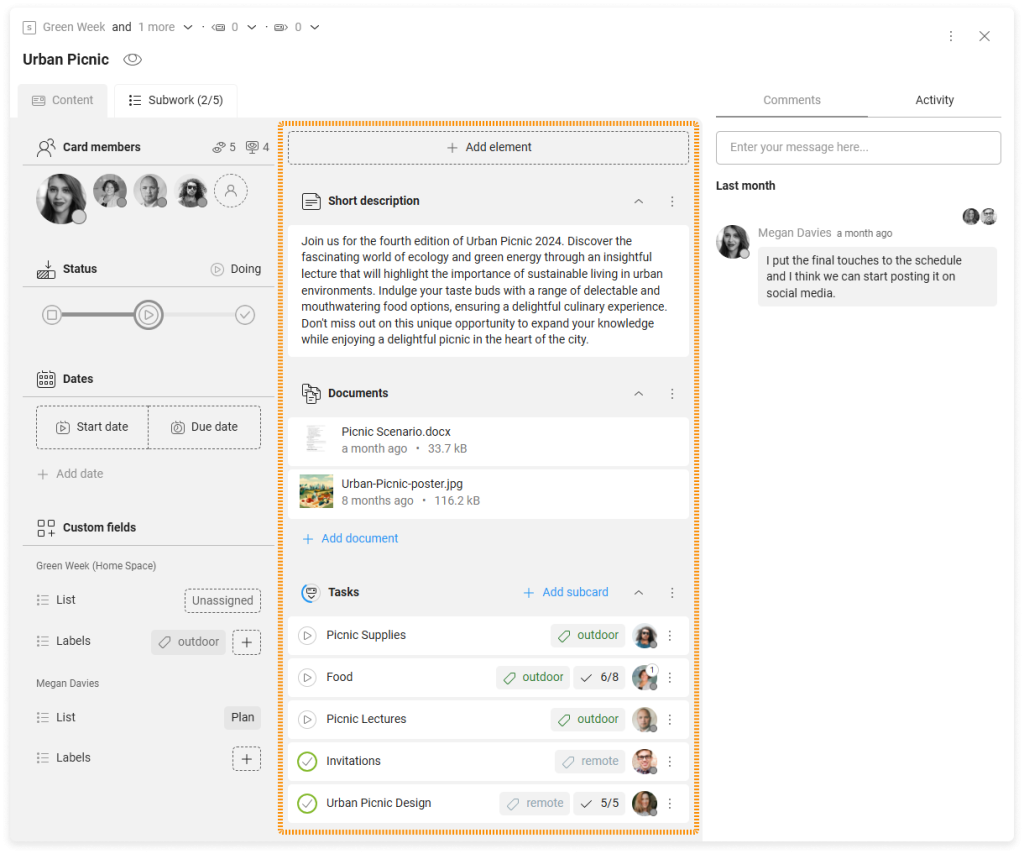-
Learn the Basics
-
- Spaces
- Space Types
- Creating Spaces
- Adding Users to Spaces
- Space Activity Stream
- Following Spaces
- Space Details
- General Space Settings
- Duplicating Spaces
- Renaming Spaces
- Changing the Space Color and Icon
- Removing Users from Spaces
- Closing and Restoring Spaces
- Moving Spaces between Different KanBo Environments
- Deleting Spaces
-
- Creating Cards
- Following Cards
- Scheduling Cards
- Renaming Cards
- Duplicating Cards
- Quick Actions
- Mass Actions
- Copy & Paste
- Archiving Cards
- Adding Cards to MySpace
- Adding Mirror Cards
- Removing Mirror Cards
- Moving Cards between Spaces
- Deleting Cards
- Removing Cards from MySpace
- Hinzufügen von Karten zu "MySpace"
- Entfernen von Karten aus "MySpace"
- Hinzufügen von Status
-
Visualize Work
-
- Space Views
- Creating Space Views
- Personal and Shared Space Views
- Card Grouping
- Filtering Cards
- Display Settings
- Work Progress Calculation
- Grouping Description
- Card Grouping Settings
- Changing the Order of Groupings
- Changing the Order of Space Views
- Deleting Space Views
- Following Card Statuses and Custom Fields
-
-
Collaborate
-
Level Up Your Work
-
Work Securely
-
Integrations
-
- Advanced KanBo Actions in Power Automate
- Creating KanBo Space Attached to Subfolder Created by Power Automate
- Creating Document Folders in Document Libraries Created by KanBo with Power Automate
- Exporting Space Views to Excel
- KanBo and Azure Logic Apps Integration
- Power Automate Integration: Triggers and Actions
- Seamless Import from Microsoft Planner to KanBo
- Synchronizing KanBo with Outlook Calendar
- Using KanBo Outlook App
-
Card Elements
This post is also available in: Deutsch
In this article:
Overview
Card elements are features that make up the contents of the card. They are useful for describing task details with notes and to-do lists or organizing card documents.
The card elements section is part of the Content tab. The default card structure consists of the card details section on the left side, the card activity stream section on the right side, and the card elements section in the center.
The exception is the subcard group, which is located in the Subwork tab.
There card elements are:
You can set an individual name and position for every element and create it in any quantity. Take advantage of card elements to make your organize your work.
Use these elements to make a card template for future cards.
Adding card elements
Together with card elements, you can create notes, documents, or even cards.
To add a card element:
- Open the card.
- On the top of the card content section, select the + Add element button, and then select the desired element type.
Read about the difference between the card document group and the document folder.
Arranging card elements
All card elements are editable for your convenience. You can change its position.
Use drag&drop to change the order of elements in your card. You can change the position of items inside the card element in the same way.

Collapsing card elements
When a card element takes too much of the card’s space or you don’t need to see its content, try to collapse it.
To collapse a card element:
- On the right of the element’s name, select the arrow icon to make it point down.

After collapsing a card element, you can see a brief information about its content.
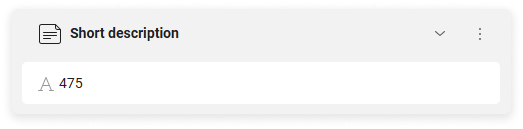
Each type has different information to show:
- Notes – the number of its characters
- To-do lists – number of completed items versus overall number of items
- Card containers – number of cards inside it
- Subcard groups – number of cards inside it and the completion progress
- Document groups and document folders – number of documents and the date of the most recently updated document
Collapsing settings per card are stored separately for each user since different users can have a different focus on the same card.
Please keep in mind that clearing the browser's cache or changing a browser will result in the disappearing of the settings.
The same action is required to expand the card element again.
To expand a card element:
- On the right of the element’s name, select the arrow icon to make it point up.
Removing card elements
- Open the card.
- On the right of the element’s name, select More (the three-dot menu), and then select
 Remove.
Remove. - Select Remove to confirm the action.
FAQ
Can card have a list of tasks to be completed?
Yes, one of the card elements is a to-do list, which can represent steps to follow to complete the card.
Can I track the work progress of a card?
Yes, KanBo provides automatic work progress calculation using the card elements like to-do lists and child card groups.
Can I attach files to cards?
Yes, you can add files like documents, pictures, and many more by uploading them to a card. Use copy&paste option to add files to a card.
Was this article helpful?
Please, contact us if you have any additional questions.