-
Learn the Basics
-
- Creating Cards
- Changing Card Statuses
- Following Cards
- Scheduling Cards
- Renaming Cards
- Duplicating Cards
- Quick Actions
- Mass Actions
- Copy & Paste
- Creating Card Statuses
- Changing the Default Card Status
- Changing the Order of Card Statuses
- Deleting Card Statuses
- Moving Cards between Spaces
- Archiving Cards
- Unarchiving Cards
- Deleting Cards
- Creating Card Blockers
- Managing Card Blockers
- Adding Cards to MySpace
- Hinzufügen von Karten zu "MySpace"
- Removing Cards from MySpace
- Entfernen von Karten aus "MySpace"
- Adding Mirror Cards
- Removing Mirror Cards
-
- Documents in KanBo
- Card Documents
- Uploading or Creating Documents in Cards
- Attaching and Detaching Documents in Cards
- Space Documents
- Document References
- Document Sources
- Downloading Documents
- Editing Documents
- Editing Documents in Browser
- Editing Documents in Office Applications
- Renaming Documents
- Deleting Documents
-
Visualize Work
-
- Space Views
- Creating Space Views
- Personal and Shared Space Views
- Card Grouping
- Filtering Cards
- Display Settings
- Work Progress Calculation
- Grouping Description
- Card Grouping Settings
- Changing the Order of Groupings
- Changing the Order of Space Views
- Deleting Space Views
- Following Card Statuses and Custom Fields
-
-
Collaborate
-
Level Up Your Work
-
Work Securely
-
Integrations
-
- Advanced KanBo Actions in Power Automate
- Creating KanBo Space Attached to Subfolder Created by Power Automate
- Creating Document Folders in Document Libraries Created by KanBo with Power Automate
- Exporting Space Views to Excel
- KanBo and Azure Logic Apps Integration
- Power Automate Integration: Triggers and Actions
- Seamless Import from Microsoft Planner to KanBo
- Synchronizing KanBo with Outlook Calendar
- Using KanBo Outlook App
-
Folders
Folders are used to categorize spaces within workspaces. It’s an intuitive way to keep your projects organized in KanBo.
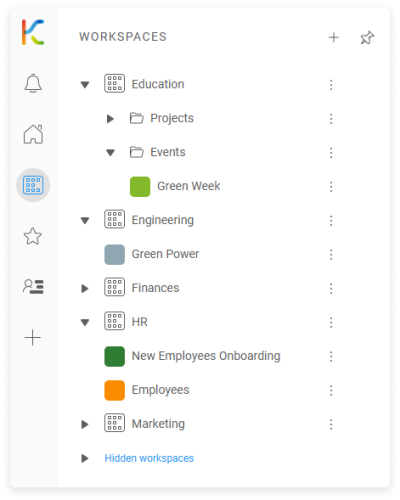
Creating folders
To create a folder:
- On the Sidebar, go to Workspaces & Spaces.
- At the desired workspace, go to More (the three-dots menu), and select
 Add new folder.
Add new folder. - Enter the name and then select Add.
Folders can also be created within existing folders.
Organizing spaces with folders
You can move spaces between folders within a workspace.
To place a space in a folder:
- On the Sidebar, go to Workspaces & Spaces.
- By the folder’s name select the triangle to make it point down
 .
. - Drag the space and move it below the folder.
Deleting folders
To delete a folder:
- On the Sidebar, go to Workspaces & Spaces.
- At the chosen folder, go to More (the three-dots menu), and select
 Remove.
Remove.
If you delete a folder that contains spaces, the spaces are automatically moved up one level.
Was this article helpful?
Please, contact us if you have any additional questions.
