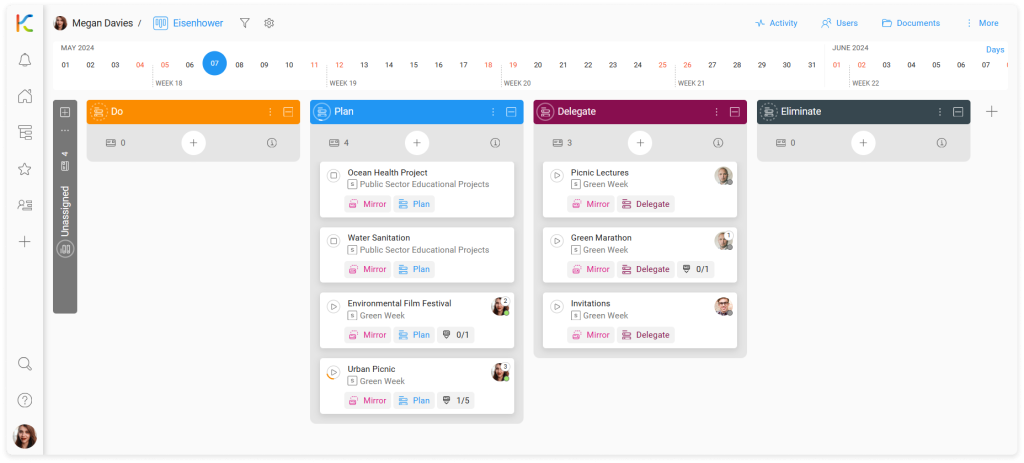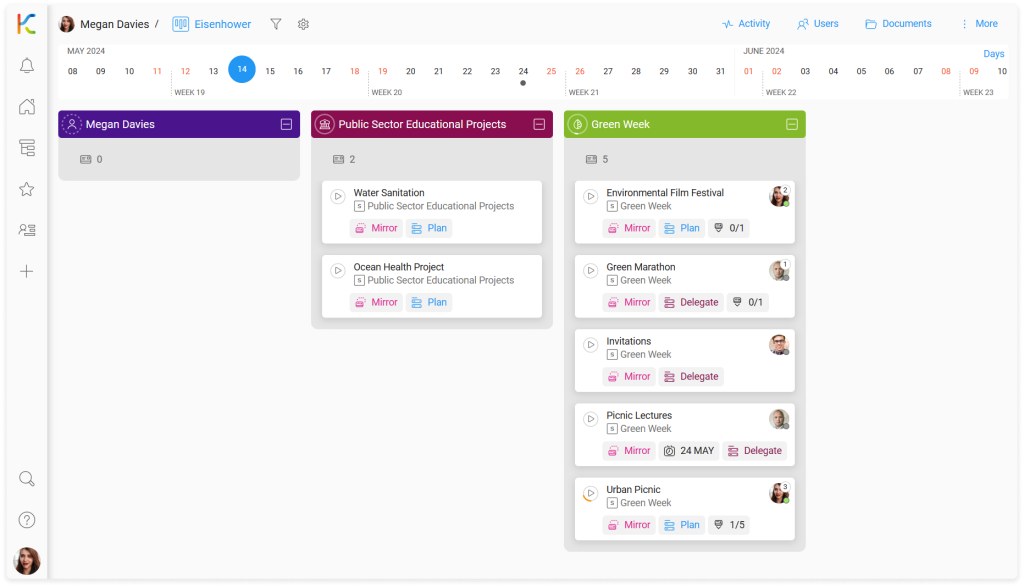-
Learn the Basics
-
- Spaces
- Space Types
- Creating Spaces
- Adding Users to Spaces
- Space Activity Stream
- Following Spaces
- Space Details
- General Space Settings
- Duplicating Spaces
- Renaming Spaces
- Changing the Space Color and Icon
- Removing Users from Spaces
- Closing and Restoring Spaces
- Moving Spaces between Different KanBo Environments
- Deleting Spaces
-
- Creating Cards
- Following Cards
- Scheduling Cards
- Renaming Cards
- Duplicating Cards
- Quick Actions
- Mass Actions
- Copy & Paste
- Archiving Cards
- Adding Cards to MySpace
- Adding Mirror Cards
- Removing Mirror Cards
- Moving Cards between Spaces
- Deleting Cards
- Removing Cards from MySpace
- Hinzufügen von Karten zu "MySpace"
- Entfernen von Karten aus "MySpace"
- Hinzufügen von Status
-
Visualize Work
-
- Space Views
- Creating Space Views
- Personal and Shared Space Views
- Card Grouping
- Filtering Cards
- Display Settings
- Work Progress Calculation
- Grouping Description
- Card Grouping Settings
- Changing the Order of Groupings
- Changing the Order of Space Views
- Deleting Space Views
- Following Card Statuses and Custom Fields
-
-
Collaborate
-
Level Up Your Work
-
Work Securely
-
Integrations
-
- Advanced KanBo Actions in Power Automate
- Creating KanBo Space Attached to Subfolder Created by Power Automate
- Creating Document Folders in Document Libraries Created by KanBo with Power Automate
- Exporting Space Views to Excel
- KanBo and Azure Logic Apps Integration
- Power Automate Integration: Triggers and Actions
- Seamless Import from Microsoft Planner to KanBo
- Synchronizing KanBo with Outlook Calendar
- Using KanBo Outlook App
-
MySpace
This post is also available in: Deutsch
MySpace is the new name for MyBoard.
Coming soon with the KanBo 3.0 version!
In this article:
Overview
MySpace is automatically created personal space. It allows you to view selected cards from the entire KanBo within a single space. How is this possible?
MySpace uses mirror cards from other spaces to visualize your individual stream of work. Cards in MySpace are just links to cards from the origin spaces. This doesn’t prevent you from organizing them the way you like. You can add your own custom fields and manage them with different space views.
Example: MySpace is a great way to focus on tasks that are important to you at the moment.
To open MySpace:
- On the Sidebar, select
 My KanBo, and then select MySpace.
My KanBo, and then select MySpace.
Use the "M" key as a shortcut to MySpace.
MySpace is named after you. You can change your MySpace name in space details.
MySpace views
If you are new in the KanBo world, when you enter MySpace for the first time, you will see two prepared Kanban based space views:
- Eisenhower – with four custom fields: Do, Plan, Delegate, Eliminate (example above)
- Statuses – with three card statuses: To Do, Doing, Done
Movements of cards in MySpace views do not have any effect on the original spaces. You can freely add custom fields to mirror cards. However, a mirror card will never accept a card status from MySpace. Even on the front of the card mirror, you can monitor its status from its origin Home Space.
You can now create views of any type in MySpace. Learn more about space views.
Grouping by spaces
A convenient option is to group cards by the space they belong to. This option is especially useful in MySpace, which usually consists of mirror cards. The first grouping is reserved for private cards, which will be explained later.
Learn more about card grouping.
Example: MySpace with cards grouped by spaces.
Adding cards to MySpace
You may be wondering why you see cards on MySpace if you don’t remember adding them. Of course, you can add cards manually, but there is also an option to automatically add related cards to you, which is enabled by default.
Learn more about adding cards to MySpace.
Private cards
Besides adding existing cards as mirrors, you can also create cards in MySpace. Since this is your private space by default, the cards created here are also called private cards.
We recommend using this feature as a draft for cards that need time to prepare before moving them to the target space and showing them to other users.
The idea of KanBo is to work transparently therefore we do not support creating private tasks for ourselves.
See how to create a card.
If you're worried about forgetting to do an extra task, use a reminder. This is a type of private notification that is not visible to other users.
MySpace sharing
MySpace does not have to be hidden from other users at all. You can invite others to see your workflow. And in the same way, others can share their MySpace with you.
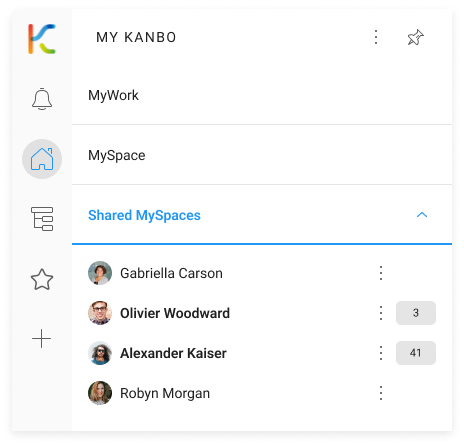
Learn more about MySpace sharing.
FAQ
What is MySpace?
MySpace is a personal space that allows you to bring cards from multiple spaces to one place, prioritize your workload, and manage your tasks efficiently.
Can I see all spaces that I am a member of in one place?
Yes. Go to the Sidebar and select ![]() Workspaces & Spaces.
Workspaces & Spaces.
How do I stop receiving notifications for a specific card while still following the overall space in KanBo?
To stop receiving notifications for a specific card while still following the overall space in KanBo, click on the card menu and select Unfollow Card.
Was this article helpful?
Please, contact us if you have any additional questions.