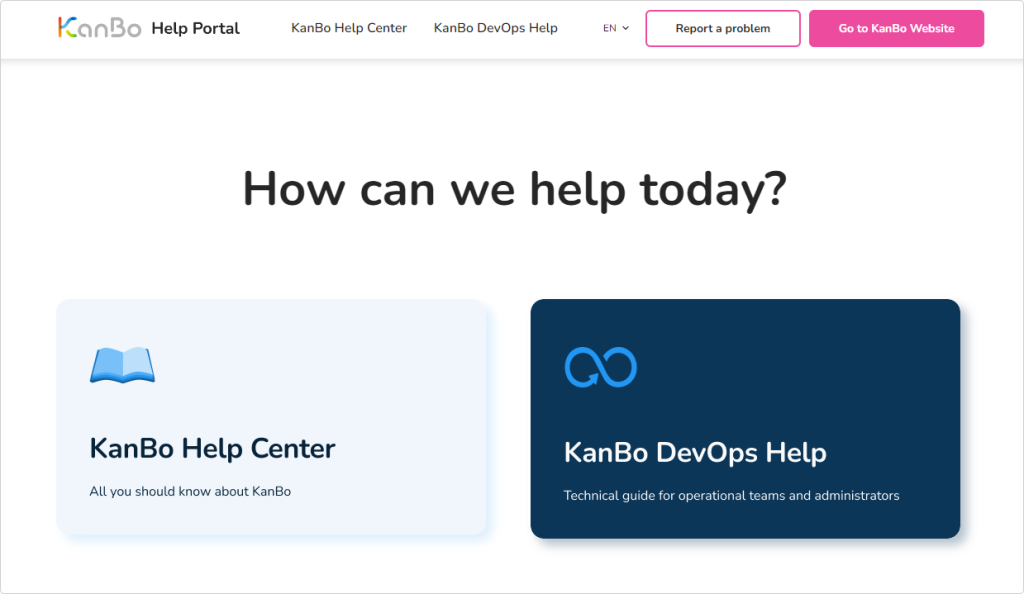-
Learn the Basics
-
- Spaces
- Space Types
- Creating Spaces
- Adding Users to Spaces
- Space Activity Stream
- Following Spaces
- Space Details
- General Space Settings
- Duplicating Spaces
- Renaming Spaces
- Changing the Space Color and Icon
- Removing Users from Spaces
- Closing and Restoring Spaces
- Moving Spaces between Different KanBo Environments
- Deleting Spaces
-
- Creating Cards
- Following Cards
- Scheduling Cards
- Renaming Cards
- Duplicating Cards
- Quick Actions
- Mass Actions
- Copy & Paste
- Archiving Cards
- Adding Cards to MySpace
- Adding Mirror Cards
- Removing Mirror Cards
- Moving Cards between Spaces
- Deleting Cards
- Removing Cards from MySpace
- Hinzufügen von Karten zu "MySpace"
- Entfernen von Karten aus "MySpace"
- Hinzufügen von Status
-
Visualize Work
-
- Space Views
- Creating Space Views
- Personal and Shared Space Views
- Card Grouping
- Filtering Cards
- Display Settings
- Work Progress Calculation
- Grouping Description
- Card Grouping Settings
- Changing the Order of Groupings
- Changing the Order of Space Views
- Deleting Space Views
- Following Card Statuses and Custom Fields
-
-
Collaborate
-
Level Up Your Work
-
Work Securely
-
Integrations
-
- Advanced KanBo Actions in Power Automate
- Creating KanBo Space Attached to Subfolder Created by Power Automate
- Creating Document Folders in Document Libraries Created by KanBo with Power Automate
- Exporting Space Views to Excel
- KanBo and Azure Logic Apps Integration
- Power Automate Integration: Triggers and Actions
- Seamless Import from Microsoft Planner to KanBo
- Synchronizing KanBo with Outlook Calendar
- Using KanBo Outlook App
-
KanBo Help Portal
This post is also available in: Deutsch
The KanBo Help Portal is a resource provided by KanBo that offers documentation, guides, and other support materials to help users understand and effectively use the KanBo platform. It serves as a central knowledge base where users can access information and resources related to KanBo’s features, functionalities, and best practices.
Whenever you are looking for an answer to a question about using our application or need help with configuration, please use KanBo Help Portal.
Near the avatar, every user can see the ![]() Help icon.
Help icon.
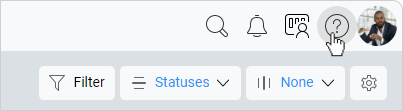
Clicking on the help icon opens KanBo Help Portal. There are a lot of useful materials regarding KanBo usage and configuration.
KanBo Help Portal is divided into two sections:
KanBo Help Center contains instructions and application usage tips. You will find there a detailed guide for every user, from beginner to advanced.
KanBo DevOps Help explains the installation and update issues. This section is full of troubleshooting hints. You can read likewise about integrating additional components and plugins with KanBo.
Choose the section and type the query in KanBo Help Search or use the articles menu on the left sidebar.
Have you got a problem with finding the answer to your question? Let us know if something is missing - report a problem.
FAQ
Where can I find the most current user guide and support documentation for KanBo?
All user guides you can find here on KanBo Help Center. Support documentation is waiting for you on KanBo DevOps Help.
Where can I ask for help?
You can contact us using the Report a problem button on the top of the Help Portal page. There is a space for a detailed problem description. You can also ask related to the topic question under each article page. The third option is to write an email to support@kanboapp.com.
Was this article helpful?
Please, contact us if you have any additional questions.