-
Learn the Basics
-
- Creating Cards
- Changing Card Statuses
- Following Cards
- Scheduling Cards
- Renaming Cards
- Duplicating Cards
- Quick Actions
- Mass Actions
- Copy & Paste
- Creating Card Statuses
- Changing the Default Card Status
- Changing the Order of Card Statuses
- Deleting Card Statuses
- Moving Cards between Spaces
- Archiving Cards
- Unarchiving Cards
- Deleting Cards
- Creating Card Blockers
- Managing Card Blockers
- Adding Cards to MySpace
- Hinzufügen von Karten zu "MySpace"
- Removing Cards from MySpace
- Entfernen von Karten aus "MySpace"
- Adding Mirror Cards
- Removing Mirror Cards
-
- Documents in KanBo
- Card Documents
- Uploading or Creating Documents in Cards
- Attaching and Detaching Documents in Cards
- Space Documents
- Document References
- Document Sources
- Downloading Documents
- Editing Documents
- Editing Documents in Browser
- Editing Documents in Office Applications
- Renaming Documents
- Deleting Documents
-
Visualize Work
-
- Space Views
- Creating Space Views
- Personal and Shared Space Views
- Card Grouping
- Filtering Cards
- Display Settings
- Work Progress Calculation
- Grouping Description
- Card Grouping Settings
- Changing the Order of Groupings
- Changing the Order of Space Views
- Deleting Space Views
- Following Card Statuses and Custom Fields
-
-
Collaborate
-
Level Up Your Work
-
Work Securely
-
Integrations
-
- Advanced KanBo Actions in Power Automate
- Creating KanBo Space Attached to Subfolder Created by Power Automate
- Creating Document Folders in Document Libraries Created by KanBo with Power Automate
- Exporting Space Views to Excel
- KanBo and Azure Logic Apps Integration
- Power Automate Integration: Triggers and Actions
- Seamless Import from Microsoft Planner to KanBo
- Synchronizing KanBo with Outlook Calendar
- Using KanBo Outlook App
-
Deleting Cards
This post is also available in: Deutsch
You cannot restore deleted cards. Learn about card archiving if you want to have the possibility to see the card again later.
To delete a card:
- Open a space.
- Enter a card.
- Go to the card menu by clicking the three-dot menu button.
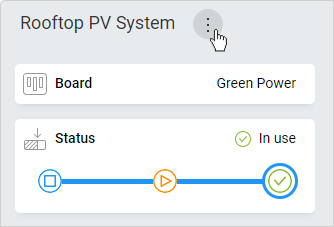
- Select the
 Delete option.
Delete option. - Confirm your choice.
Use Quick Actions to get it done faster, or Mass Actions to delete more cards at once.
There is an option to disable card deletion for card members. You can find it in the space settings.
FAQ
How can I recover archived cards?
In order to unarchive the card you must go to the space archive and send the card back to the space.
Who can delete cards permanently?
Any card user can delete cards permanently unless this option is locked by the space owner.
How to prevent other users from accidentally deleting cards?
As the space owner, you can disable the ability to delete cards for other users. This option is located in the space settings.
Was this article helpful?
Please, contact us if you have any additional questions.
